What is HDMI?
HDMI (High Definition Multimedia Interface) is a fully digital video and sound transmission interface that can transmit uncompressed audio and video signals. HDMI can be used for set-top boxes, DVD players, personal computers, televisions, game consoles, integrated amplifiers, digital audio and televisions and other equipment. HDMI can send audio and video signals at the same time. Because the audio and video signals use the same wire, the installation difficulty of the system line is greatly simplified.Originally developed by a consortium of electronics manufacturers, it has been widely adopted with almost all televisions and computer monitors supporting the interface.
HDMI Connectors Type
HDMI connectors are available in three sizes: standard, mini and micro.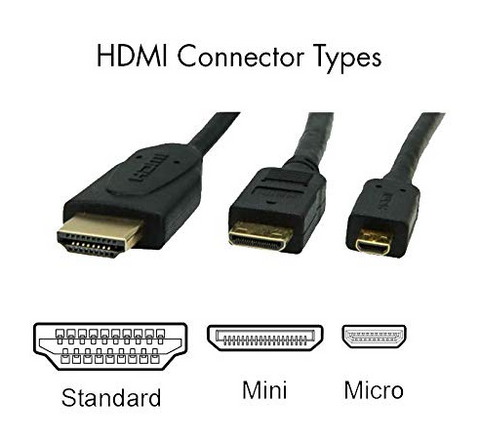
Evolution of the HDMI Standard
HDMI devices are manufactured to comply with different versions of the specification, each of which is given a number or letter, such as 1.0, 1.2, or 1.4b. Each subsequent version of the specification uses the same cable, but can increase the bandwidth or functionality that can be transmitted through the cable.
| Silkland | HDMI version | |||
| 1.4 | 2.0 | 2.1 | ||
| Image Quality | ||||
| 3D | Yes | Yes | Yes | |
| Static HDR metadata | No | Yes | Yes | |
| Dynamic HDR metadata | No | No | Yes | |
| Variable Refresh Rate (VRR) | No | No | Yes | |
| Quick Media Switching (QMS) | No | No | Yes | |
| Auto Low Latency Mode (ALLM) | No | No | Yes | |
| Sound Quality | ||||
| Synchronous Transmission Video and Audio | Yes | Yes | Yes | |
| Audio sample rate | 768 kHz | 1536KHz | 1536KHz | |
| Maximum audio channels | 8 | 32 | 32 | |
| Enhanced audio return channel (eARC) | No | No | Yes | |
| Sending Rate | ||||
| Max. transmission bit rate | 10.2Gbit/s | 18Gbit/s | 48Gbit/s | |
| Max. data rate | 8.16Gbit/s | 14.4Gbit/s | 42.6Gbit/s | |
| Quick Frame Transport (QFT) | No | No | Yes | |
| Display Stream Compression (DSC) | No | No | Yes | |
| Resolution | Refresh Rate(Hz) | |||
| 1080p (1920x1080) | 60 | Yes | Yes | Yes |
| 120 | Yes | Yes | Yes | |
| 144 | Yes | Yes | Yes | |
| 240 | No | Yes | Yes | |
| 2K (2560x1440) | 60 | Yes | Yes | Yes |
| 120 | No | Yes | Yes | |
| 144 | No | Yes | Yes | |
| 240 | No | No | Yes | |
| 4K (3840x2160) | 60 | No | Yes | Yes |
| 120 | No | Yes | Yes | |
| 144 | No | No | Yes | |
| 8K (7680x 4320) | 30 | No | No | Yes |
| 60 | No | No | Yes | |
HDMI Features
Transition-Minimized Differential Signaling (TMDS) – When digital data is transmitted, especially over long distances, it is susceptible to noise and signal loss. TMDS is a way of encoding an HDMI signal to protect it from interference as it travels from source to receiver. It works like this:
- The sending device encodes the signal, organizing the ones and zeros to reduce the chance that the signal will degrade.
- Two copies of the signal are transmitted over different internal wires, one an "out-of-phase" version of the actual signal.
- The receiving device puts the out-of-phase signal back in phase and compares the two versions, ignoring any differences (noise) between the two.
Consumer Electronic Control (CEC) – This feature allows a user to control up to 15 connected HDMI devices using one remote controller. Most TVs and streaming devices support CEC but it may be turned off by default. Manufacturers sometimes refer to CEC using their own branded term (e.g. Anynet+, Viera Link) so it may not be apparent that your device supports it.
High-Bandwidth Digital Content Protection (HDCP) – this authentication protocol allows a sending and receiving device to verify each other's credentials (stored on each device's Extended Display Identification Data (EDID) chip) and, if every checks out, create a shared key that is used to encode and decode the data passing between them. This process, known as a handshake, happens almost instantaneously at the beginning of a session and ensures that an unauthorized device cannot intercept the data as it travels between two devices. In the United States, HDCP support is mandated by the Federal Communications Commission (FCC).
Display Data Channel (DDC) – The HDMI interface includes support for VESA DDC, a set of protocols that allow a source (a computer's graphics card, for example) to ask a monitor what audio and video formats it can handle, and adjust settings on the monitor, such as brightness and contrast. The information exchanged by a source device and a display is called Extended Display Information Data (EDID) and is transmitted through the Display Data Channel.
Chroma Subsampling – Chroma subsampling is a form of video data compression. It reduces the amount of color data in a video signal in such a way that there is little or no visible impact on image quality.
Each pixel in a video image includes information on brightness (luma) and color (chroma). Since human eyes are more sensitive to differences in brightness than color, chroma subsampling reduces the amount of data transmitted by allowing pixels to share color data with adjacent pixels.
Color Spaces and Deep Color – A color space is a defined range of colors that can be represented in an image. The two primary color spaces used to represent digital video are RGB and YCbCr. Two important characteristics of a color space are Color Depth and Gamut. Color Depth is the number of bits used to represent the color of a single pixel and determines the amount of shading or gradation. Gamut refers to the number of colors available.
Audio Return Channel (ARC) – Most TVs connect to a sound bar or AV receiver using an optical cable. ARC enables a TV to send audio back to a sound bar or AV receiver through the same cable that delivered the HDMI signal to the TV. In other words, video and audio to the TV and audio back to the sound bar (the "return" part). The benefits of ARC include fewer cables, use of the TV remote to control sound, and the ability to transmit higher resolution audio, such as Dolby TrueHD or DTS HD Master Audio, to your sound bar or receiver. [Version 1.4]
HDMI Ethernet Channel (HEC) –First introduced in the HDMI 1.4b specification, HEC allows Ethernet-enabled devices to share an Internet connection. It combines the features of an Ethernet cable into the HDMI cable, thereby avoiding the need for a separate Ethernet cable. Xbox 360 and Roku are two examples of devices that can take advantage of HEC to connect to the Internet. [Version 1.4]
Dynamic HDR – High Dynamic Range (HDR) is achieved by sending additional information with the video signal that tells the TV or monitor how to display the content. It results in greater brightness, contrast, and better color accuracy as compared to Standard Dynamic Range (SDR). Dynamic HDR simply means the dynamic range can be set on a per-scene basis (or frame-by-frame in the case of high-end TVs).
Enhanced Audio Return Channel (eARC) was introduced in HDMI 2.1 and provides support for higher-quality audio bandwidth and speed. eARC requires a High Speed HDMI cable with Ethernet or an Ultra High Speed HDMI cable. eARC is not backwards compatible with ARC but some products may support both eARC and ARC. [Version 2.1]
Display Stream Compression (DSC) – HDMI is uncompressed audio and video. The higher the resolution, color depth and frame rate, the more bits need to be transmitted until the maximum bandwidth is reached. Then, the only way to transmit more bits is to add more lanes to the cable or compress the signal.
Share:
What is difference between HDMI 2.0 and HDMI2.1?