The debate around DisplayPort 1.4 vs DisplayPort 2.1 is more than just a version upgrade—it’s a question of raw bandwidth and performance limits. DP 1.4 tops out at 32.4 Gbps (25.92 Gbps effective), which is enough for 4K at 120Hz or 8K at 30Hz with compression. By contrast, DP 2.1 delivers up to 80 Gbps, unlocking 4K at 240Hz, 8K at 165Hz, and even 10K displays with DSC enabled.
These differences directly impact high-refresh-rate gaming, professional content creation, and future-proof monitor setups. Understanding the technical gap between DP 1.4 and DP 2.1 is essential if you’re building a PC with the latest GPUs or investing in a next-generation display.

In this article:
Part 1: What is DP 1.4?
Introduced in 2016, DisplayPort 1.4 quickly became a widely adopted standard among monitors and graphics cards in the years that followed. It uses the same physical connector as previous generations, making it fully backward compatible with older DisplayPort devices. More importantly, it introduced several key improvements:
- HDR10 support, enabling richer color and contrast.
- The first generation to support Display Stream Compression (DSC) 1.2, which allowed higher resolutions and refresh rates over limited bandwidth.
- An extended audio channel capacity, increasing from 18 to 32 inline audio channels for more advanced sound setups.
One of the major strengths of DisplayPort 1.4 lies in its versatility across different standards. Through DisplayPort Alt Mode, it can transmit video and audio over USB-C connections, a feature leveraged by USB4, Thunderbolt 3, and Thunderbolt 4 cables. This flexibility made DP 1.4 especially valuable for modern laptops, docks, and portable devices that rely on USB-C as a universal port.
From a performance perspective, DisplayPort 1.4 delivers up to 32.4 Gbps of bandwidth (effective 25.92 Gbps), supporting 4K at 120Hz or 8K at 30Hz with DSC. It also became the go-to standard for 1440p high-refresh-rate monitors and 4K@60Hz setups, striking a balance between gaming and productivity.
Still, when comparing DisplayPort 1.4 vs 2.1, it becomes clear that DP 1.4 has limitations. It cannot match the massive bandwidth of modern HDMI 2.1 or DisplayPort 2.1, which support far higher resolutions and refresh rates such as 4K@240Hz or 8K@165Hz. While DP 1.4 remains capable for mainstream use, the difference between DP 1.4 and 2.1 highlights why gamers, creators, and power users are turning to the newer standard for cutting-edge displays.
Part 2: What is DP 2.1?
DisplayPort 2.1, announced in 2022, represents the most significant upgrade to the DisplayPort standard since its creation. While DisplayPort 1.4 vs 2.1 may look like just another incremental jump, the truth is that DP 2.1 offers a complete leap forward in bandwidth and efficiency.
The standard delivers a maximum bandwidth of 80 Gbps, achieved through three new transmission modes: UHBR 10, UHBR 13.5, and UHBR 20. With the more efficient 128b/132b encoding scheme, most of that bandwidth is usable, giving a practical data rate of up to 77.37 Gbps. To help consumers understand cable capabilities, VESA introduced new certifications such as DP40 and DP80 in 2022, making it easier to choose the right DisplayPort 2.1 cable for specific performance needs.
This increase in bandwidth translates directly into higher display performance. DP 2.1 can drive a 10K monitor at 60Hz uncompressed, or multiple 4K displays at 144Hz. With DSC enabled, it supports even more extreme setups, such as 8K@120Hz multi-monitor configurations or even a 16K display at 60Hz with HDR and 10-bit color. In fact, the specification allows for refresh rate combinations—like 1080p at 900Hz or 4K at 480Hz—that no commercial mnitors currently offer but could appear in the future as competitive gaming pushes refresh rates ever higher.
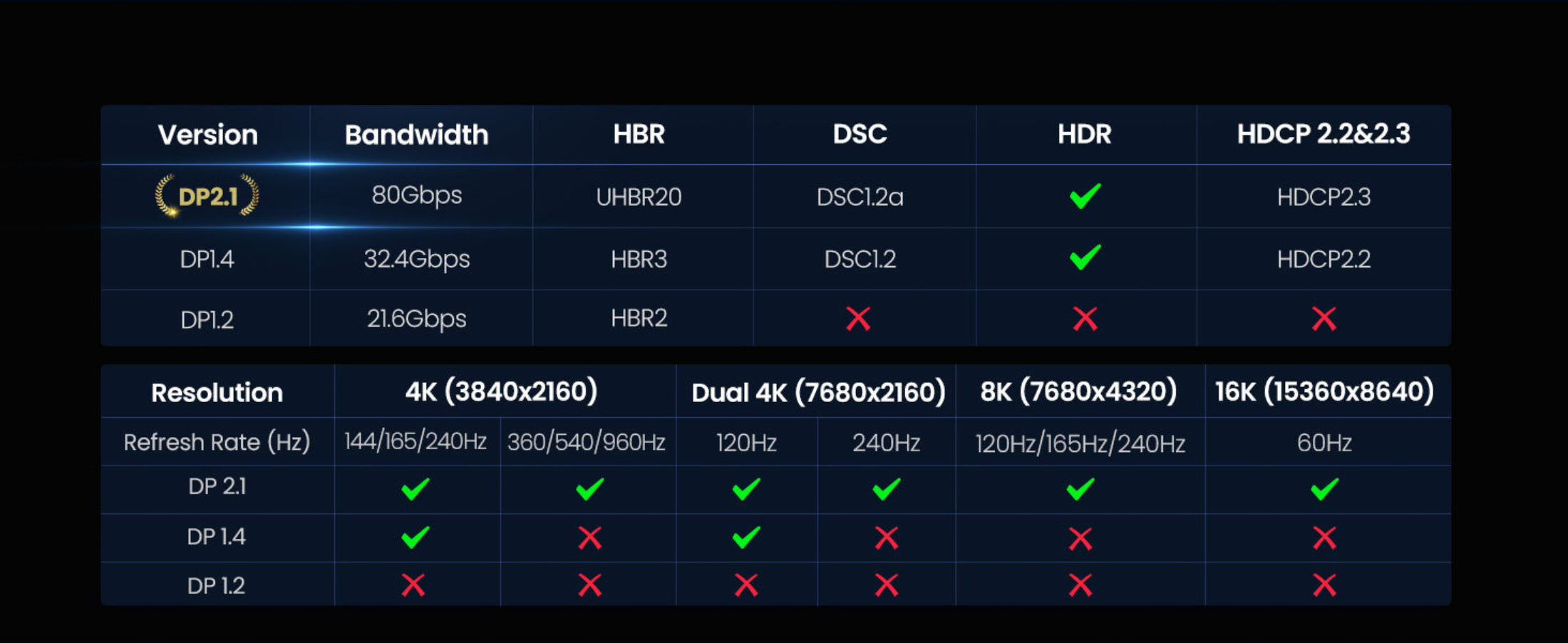
Like its predecessor, DP 2.1 also works through USB-C connections via DisplayPort Alt Mode, and it integrates seamlessly with USB4 and Thunderbolt 4. This enables high-bandwidth video transmission over modern USB-C ports, while still supporting features like multi-monitor daisy chaining.
Of course, no standard is without drawbacks. The most notable limitation of DisplayPort 2.1 is not its technology but its availability. At present, only AMD’s RX 7000 GPUs support it, and there are very few DP 2.1 monitors on the market, typically limited to premium flagship models. However, as more GPUs and monitors adopt the standard, the dp 2.1 vs 1.4 comparison will become increasingly important for gamers, creators, and professionals seeking a future-proof setup.
Part 3: DP 1.4 vs DP 2.1 – Differences in Bandwidth, Resolution, and Refresh Rates
From a technical standpoint, the gap between DisplayPort 1.4 and 2.1 is far more than incremental—it represents a redesign of how data is transmitted across the link.
1. Bandwidth and Encoding Efficiency
DisplayPort 1.4 operates with HBR3 signaling, delivering 8.1 Gbps per lane × 4 lanes = 32.4 Gbps raw bandwidth. However, because it still uses 8b/10b encoding, nearly 20% of the signal is overhead. That leaves an effective payload of 25.92 Gbps.
DisplayPort 2.1 increases both raw throughput and encoding efficiency. It introduces UHBR (Ultra High Bit Rate) modes:
- UHBR 10 = 10 Gbps per lane (40 Gbps total)
- UHBR 10 = 10 Gbps per lane (40 Gbps total)
- UHBR 20 = 20 Gbps per lane (80 Gbps total)
Combined with 128b/132b encoding (just 3% overhead), DP 2.1 reaches a usable rate of 77.37 Gbps, roughly 3× the effective data rate of DP 1.4.
This encoding shift alone explains why DP 1.4 vs 2.1 bandwidth is not just about raw Gbps, but about signal efficiency and channel utilization.0
2. Resolution and Refresh Rate Scaling
The increased efficiency translates directly into higher display performance:
DP 1.4:
- 4K up to 120Hz without DSC.
- 8K@60Hz with DSC (or chroma subsampling).
- Multi-monitor setups typically limited to dual 4K@60Hz with compression.
DP 2.1:
- Native support for 10K@60Hz uncompressed.
- 8K@120Hz with DSC, or even 16K@60Hz 10-bit HDR in a single-stream scenario.
- Supports experimental high-refresh modes like 1080p@900Hz or 4K@480Hz (no commercial panels yet, but technically feasible).
This makes DisplayPort 2.1 vs 1.4 a clear win for next-gen content like 8K gaming, VR, and high-frame-rate esports displays.
3. Cable Certification and Transmission Modes
DP 1.4 cables: rely on older HBR3 specs; certification was less granular, making quality inconsistencies more common.
DP 2.1 cables: standardized into DP40 (up to 40 Gbps / UHBR 10) and DP80 (up to 80 Gbps / UHBR 20). This ensures that buyers know exactly what bandwidth the cable can sustain.
This distinction is crucial: not all “DP 2.1” cables are equal, so choosing between DP40 vs DP80 directly affects whether you can reach 4K 240Hz or 8K 120Hz.
4. Compression and Display Stream Handling
Both DP 1.4 and 2.1 support Display Stream Compression (DSC 1.2a), but the greater baseline bandwidth of DP 2.1 reduces reliance on compression, meaning less chance of chroma subsampling or visual artifacts.
Forward Error Correction (FEC) is also retained, ensuring signal integrity at these extreme data rates.
5. System Integration and Backward Compatibility
DP 1.4 remains sufficient for current-gen GPUs and monitors targeting 1440p or 4K up to 144Hz.
DP 2.1 is future-oriented: it integrates with USB4 and Thunderbolt 4 Alt Mode, allowing high-bandwidth video over USB-C with the same UHBR signaling.
From a compatibility standpoint, DP 2.1 vs DP 1.4 also guarantees interoperability: a DP 2.1 GPU will fall back to HBR3 when connected to a DP 1.4 display, though at reduced performance.
| Feature | DisplayPort 1.4 | DisplayPort 2.1 |
|---|---|---|
| Encodinge | 8b/10b (~20% overhead) | 128b/132b (~3% overhead) |
| Max Raw Bandwith | 32.4Gbps | 80Gbps |
| Effective Bandwidth | 25.92Gbps | 77.37Gbps |
| Max Resolution (with DSC) | 16K@60Hz | 10K@120Hz |
| Cable Certification | No strict classes | DP40 (40 Gbps), DP80 (80 Gbps) |
| USB-C Alt Mode | Supported | Supported (via USB4/TB4) |
Part 4: Real-World Scenarios – Choosing Between DP 1.4 and DP 2.1
Understanding DisplayPort 1.4 vs 2.1 is one thing—but choosing the right one depends on your setup.
For gamers with 4K@144Hz or 1440p monitors, DP 1.4 handles most current setups, supporting HDR and even 8K@60Hz with DSC. But for 4K@240Hz or future high-refresh displays, DP 1.4 may hit bandwidth limits. DP 2.1’s UHBR modes deliver higher data rates with minimal compression, ensuring smooth performance.
For creators working in 8K HDR or multi-monitor workflows, DP 1.4 often relies on compression, affecting color fidelity. DP 2.1 supports high-resolution, high-refresh, and 10-bit color output with minimal compromise, ideal for professional editing and rendering.
Even in multi-monitor setups, DP 2.1 shines. Running dual 4K@144Hz or multiple 8K displays requires certified DP80 cables for stable bandwidth, which DP 1.4 cannot reliably provide.
Finally, future-proofing matters. Monitors with DisplayPort 2.1 are limited today, and only a few GPUs, like AMD’s RX 7000 series, fully support DP 2.1. Choosing it now keeps your system ready for upcoming displays.
In short: DP 1.4 suits mainstream gaming and office use, while DP 2.1 is for high-refresh, 8K content, and future-ready builds.
FAQ
1. Is DisplayPort 2.1 backwards compatible with 1.4?
Yes, DisplayPort 2.1 is fully backwards compatible with DisplayPort 1.4. You can connect a DP 2.1 GPU to a DP 1.4 monitor, and the system will automatically adjust to the lower bandwidth. However, the maximum resolution and refresh rate will be limited to DP 1.4 capabilities.
2. Do I need to upgrade my DisplayPort cable to 2.1?
It depends on your setup. If you’re using a 4K@60–144Hz monitor or standard multi-monitor setups, DP 1.4 cables are sufficient. Upgrading to DP 2.1 is recommended if you plan to use high-refresh 4K monitors (240Hz+), 8K displays, or future-proof your system with the latest GPUs. DP 2.1 offers higher bandwidth and better support for ultra-high-resolution and multi-monitor setups.
3. Do I need DisplayPort 2.1 for 4K gaming?
For most 4K@60–144Hz gaming setups, DP 1.4 is sufficient. You only need DP 2.1 if you plan to use ultra-high-refresh monitors (like 240Hz) or want to future-proof your setup for upcoming displays.
4. Which monitors support DisplayPort 2.1?
Currently, monitors with DisplayPort 2.1 are limited, mostly high-end or professional models. Brands are gradually releasing DP 2.1 compatible displays, and availability is expected to increase as next-generation GPUs like AMD RX 7000 adopt the standard.
5. Can DisplayPort 2.1 support multi-monitor setups?
Yes, DP 2.1 can handle multiple monitors, especially when using certified DP80 cables or USB-C with DP Alt Mode. It can support dual 4K@144Hz or multiple 8K displays, making it ideal for gaming, professional editing, and productivity setups where DP 1.4 may be limited.
Conclusion
Choosing between DisplayPort 1.4 and 2.1 doesn’t have to be complicated. If your setup is a standard 4K or 1440p monitor, DP 1.4 still delivers excellent performance, HDR support, and broad compatibility. But if you’re aiming for higher refresh rates, 8K displays, or multi-monitor setups, DP 2.1 gives you the extra bandwidth and future-proofing you need.
The key is understanding your own needs. For most users, DP 1.4 is reliable and cost-effective. For gamers and professionals pushing the limits of resolution and refresh rates, DP 2.1 opens up possibilities that DP 1.4 simply can’t match. Choosing the right DisplayPort cable ensures smooth visuals, stable performance, and peace of mind as new monitors and GPUs hit the market.
Explore Silkand's High-Quality VESA Certified DP Cables >>
RELATED PRODUCTS

[VESA Certified] Displayport 2.1 80Gbps 6.6ft
Amazon’s first VESA-Certified DP80 cable delivers 80Gbps bandwidth, supporting uncompressed 4K@240Hz, 8K@60Hz, 2K@540Hz and up to 16K@60Hz with DSC, plus VRR, FEC, ALLM, HDR10+, and lossless audio for ultra-smooth gaming. Built with 24K gold-plated connectors, 28AWG tinned copper, triple shielding, and durable nylon, it ensures stable high-speed transmission and long-lasting performance.

[VESA Certified] Displayport 2.1 54Gbps 6.6ft
Silkland’s VESA-Certified DP 2.1 cable delivers 54Gbps for uncompressed 8K, 2K@360Hz, and 4K@480Hz with DSC, supporting HDR10+, VRR, ALLM, and multi-monitor setups. Built with a secure latch, triple shielding, and a durable nylon jacket, it ensures stable performance and comes with a 24-month warranty plus fast support.
Share:
ARC vs eARC: What's the Difference?
What is Display Stream Compression (DSC)?